As UBC completes the switch from Connect to our new online learning platform Canvas, we want you to be informed and ready for the change. Here are three Canvas features that you need to know about before September hits.
1. The Calendar
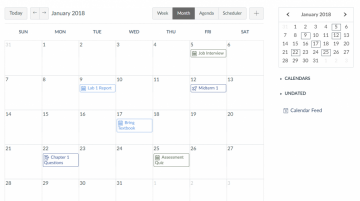
 The Canvas calendar is a busy student’s dream. Updated in real time, it brings quizzes, assignments, and other deadlines from all your Canvas courses together in one convenient place. It’s easy-to-access and automatically updates when your professor sets due dates. You can also add your own events and deadlines. To learn more about the Calendar feature, check out this guide to Canvas’s calendar functions.
The Canvas calendar is a busy student’s dream. Updated in real time, it brings quizzes, assignments, and other deadlines from all your Canvas courses together in one convenient place. It’s easy-to-access and automatically updates when your professor sets due dates. You can also add your own events and deadlines. To learn more about the Calendar feature, check out this guide to Canvas’s calendar functions.
2. Mobile Capability

Waiting for your professor to send out an announcement, but you have to commute home? Need to do some last minute studying, but you’re stuck on the bus? Not sure when that assignment was due, but don’t have your laptop? Canvas has got your back. With its responsive design, you can check Canvas on any mobile device browser as well as via the Canvas app for your Android or iOS device.
Learn more about using Canvas with your mobile device.
3. Viewing Your Grades

The Connect veterans among us will remember the time-consuming process of having to check their grades in each individual course. In Canvas, you can access your grades for every course in one place. From the Dashboard in Canvas, you’ll find the “View Grades” button either on the right-side or the bottom of your screen, depending on the size of your window. From there, you can view your grade for all your courses and can click on each course name for a more detailed view.
And there’s more!
These are just a few of the useful features that Canvas has to offer. If you’d like to learn more about another important Canvas feature, read our article on how to personalize your Canvas notification settings.
– Caitlin Young, UBC Creative Writing student
Comments are closed, but trackbacks and pingbacks are open.